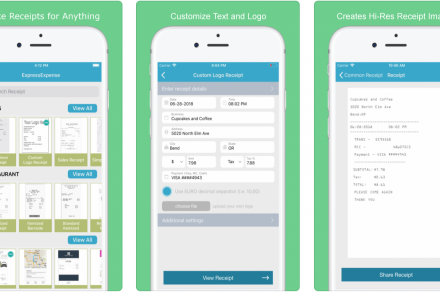How do you handle your Company Expenses Report if you have missing receipts?
For online business owners, which one do you think is effortless, an online receipt, or the usual paper receipt?
In monitoring the business activities of a firm, whether you are considered a Small-to-medium sized business (SMB), a Small-to-medium (SME) or, a Large Enterprise, receipts are significant. You get to have accurate Financial reports to record all the expenses needed to produce an income statement report that will help you to monitor the financial performance of the company. Business owners, requiring their employees to always present receipts for reference.
For some business owners, they are using online receipts because it saves them a lot of time and effort and things become effortless and lighter in running their business. They can simply email the professional receipt templates to their customers directly.
While for personal use, if you are a very organized person, it helps you monitor your daily or monthly budget for labor or any services expenses. There are still people that are fond of filing receipts.
Repairs and maintenance expenses are one of the Business Expense Categories to consider to track its business spending. Receipts are the primary supporting documents to attach aside from the company petty cash voucher. Business owners and accountants need these for audit or accuracy information purposes. If you missed a receipt, Express Expense can provide a high-quality one for you. The online receipt maker is called Services Receipt (Labor, Services, Entertainment).
To have an idea, here’s a sample receipt:
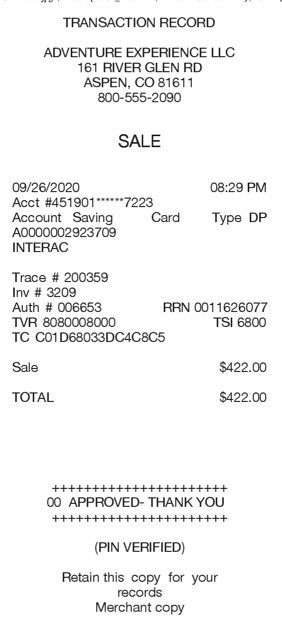
To make a receipt, you need the following business information:
Date, Time, Business, Address, City, State, Telephone, Amount, Tax or VAT percentage, if any.
There are five kinds of Font Style to choose from:
- Font Style 1
- Font Style 2
- Font Style 3
- Font Style 4
- Font Style 5
Enter all the receipt information and click “Make Receipt” to generate. You can download, email, or print it. If you would like to print real receipts, you can use our FREE mobile app Express Thermal Print and a Bluetooth thermal printer. This Mobile App is available for IOS and Android. We recommend purchasing a larger one. An (80mm) receipt printer will allow you to print 2 inches (58mm) and 3 inches (80mm) receipts. You can simply use a scissor to cut the receipt after printing.
Express Expense is the number one leading online receipt maker in the world and it is business reliable that many business professionals use it. It offers a wide variety of receipt templates such as Coffee, Restaurant, Gas or Fuel, Pharmacy, Grocery Store, and many more! You can customize your receipts to match nearly any receipt type. To check all our services, you can visit our homepage.
If you are ready, let’s create a receipt. Click here and, this is how the form looks like:
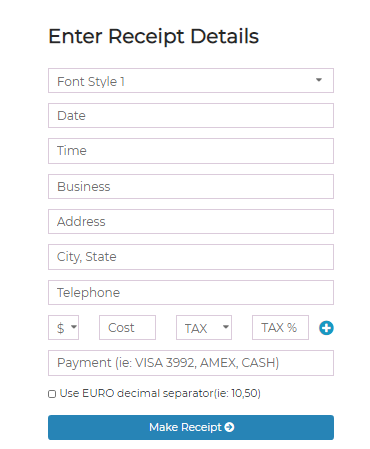
It’s just easy to follow and you can generate a receipt in just a few minutes. Try it today and avoid the stress of having a missing receipt.