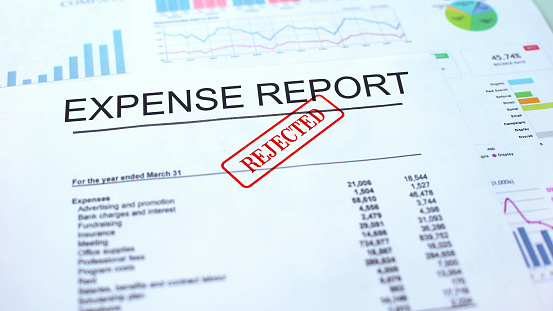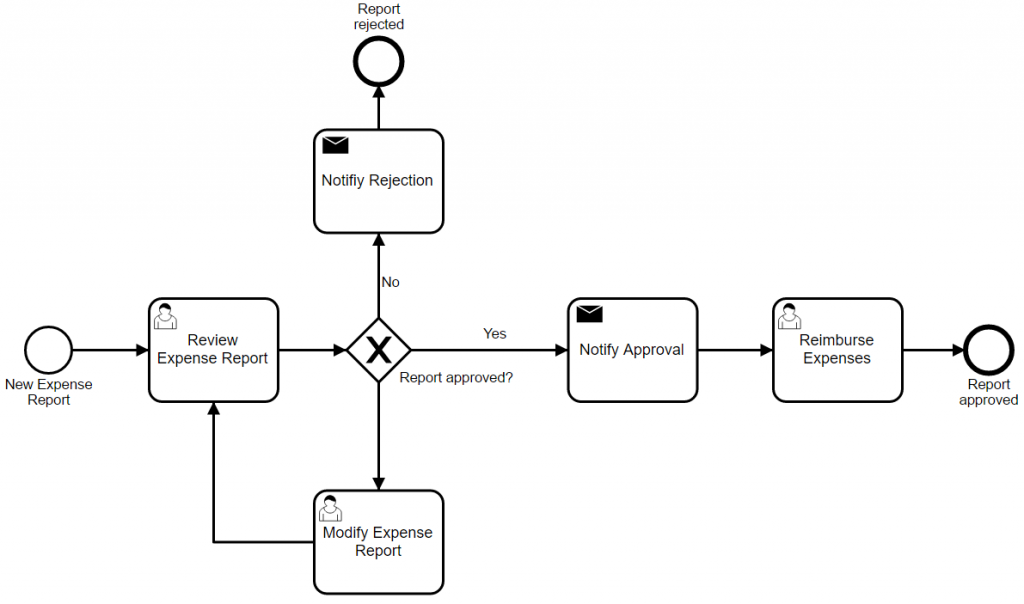People occasionally ask me, “How did you think of making ExpressExpense?” Although I’ve told this story a hundred times, I don’t think it has ever made it’s way to the internet. So here goes!
It was 2014. I was working in corporate America and traveling a few times every month. This meant I had expense reports due monthly which always seemed to be overdue.
It was mid-February and I was just wrapping up a trip to Las Vegas and had another back-to-back trip scheduled the following week for Nashville, TN. My expense report for the previous Vegas trip had been submitted but came back rejected due to a missing receipt. The second time, I tried submitting a hand-written note that said, “Hotel Restaurant – Business – $67.11”. Rejected again. The third time around, I copied my credit card bill and circled the charge and then wrote under it, “Travel Meal – under $75.” Upon the third rejection from the finance team, I finally was approached by my manager. “We’re going to have to do something about your expense reports” he calmly said. I’m thinking, “oh man, he’s going to cut my travel and ground me.”
“Finance says you can’t just send a copy of your credit card statement and circle the missing receipt. They need you to submit a receipt” said my boss.
“I don’t care how you get a receipt. Just make sure you attach something that matches the charge on your card and this will go away” he said and lifted his eyebrows and smiled when he said “something.”
I quickly surveyed the internet and found the Fake Receipt Maker and Custom Receipt Maker sites that still stands today. This was okay, but I wanted more flexibility and formats to be supported. The Custom Receipt Maker tool only had very basic receipt input and the final product looked, well, really fake.
Two days later I had built a super simple prototype of ExpressExpense in PHP and mySQL and had it running on GoDaddy. The design was fairly crude, but the interface was extremely similar to the same one shown today. The input fields were on the left and the generated receipt on the right of the page. I showed a few friends who laughed and were amused by the idea. A friend of mine who was a sales rep showed more interested and gave me the idea of naming it “Expense Express” – which was already a taken domain name. Within minutes, I swapped the words around to make ExpressExpense and registered the domain name for $10.
The prototype website started getting some traffic and slowly it became clear this was a “thing.” As traffic grew, I eventually added another template. About 3 months later, a 3rd template was added. At some point within the first year of launching the site, I decided – just for fun – to charge for purchasing receipts. Initially, Paypal was used but was a complete pain-in-the-ass to manage the payments and refunds. Eventually, Stripe was utilized to collect the $1.99 per receipt payment. Some quick Excel models showed how much was being lost in the transaction fee by charging only $1.99 per receipt. A “membership” plan was born and cost $5.99 per year – which easily would dilute the $.30 per transaction cost. This pricing continued for around a year and then many websites were using a monthly membership pricing program. We switched to monthly pricing ($4.99 a month) and purchases actually continued to increase! More templates were added over time and around 2014 we had 20 receipt templates online.
Looking to make icons for your website or mobile app? Try iconPRO.io – a FREE icon maker tool that allows you to create beautiful icons in a few minutes without Photoshop or a graphic designer.